HMI Development
Human Machine Interface Software Development Service
Building Intuitive & Intelligent Industrial Interfaces
Machine controls should feel simple & breezy, not complex & frustrating. Outdated Human-Machine Interfaces (HMIs) slow down processes, lower productivity—if the interface is not simple, clear and responsive. Codewave reimagine what an HMI can do.
We bring precision and simplicity to HMI, create dynamic and responsive interfaces with Qt, for real-time monitoring and process control. Siemens TIA Portal automates processes smoothly, while LabVIEW gives you control and reliability. Your system becomes smooth, responsive, and easy to navigate.
MQTT is integrated for instant connectivity and edge computing for quick responses. AI-powered analytics help you stay ahead by predicting potential issues before they happen. Your HMI evolves with your business—no downtime, just progress.
With Codewave, you’ll see real results—up to 60% lesser operator errors and 40% faster response times. That’s less stress, smoother workflows, and more productivity for your team.
Let’s redefine how you work with machines:
2x
Faster machine interaction
99.98%
System uptime and reliability
3x
Improved issue detection
< 200ms
Data processing speed
Bring your HMI vision to life.
Contact us today to get started.
HMI Design & Development Services
It’s time to take control of your industrial systems and change how you interact with machines to get large chunks of work done, everyday.
Industrial operations require HMIs that provide real-time equipment monitoring and quick fault detection. Rockwell FactoryTalk integrates control systems, improving efficiency. Siemens WinCC provides a platform for process visualization and control for quick detection and resolution of issues.
For example, imagine you’re running a factory where machines need constant monitoring. With these systems, operators can see everything on one screen, instantly spot any glitches, and fix them before they become big issues. This means fewer delays and smoother operations.
Cloud-based HMIs are great for managing and controlling devices remotely. Kaa IoT Platform connects devices and helps gather data in the cloud. Google Cloud IoT Core makes sure all devices stay connected and secure. Together, these tools create a flexible and powerful cloud-based interface.
For example, in a factory with equipment across multiple locations, you can monitor the performance of all machines from your laptop or phone. Real-time updates help you quickly spot issues and take action, all from anywhere in the world.
We start by understanding your user needs, goals and flows – ensure your HMI gives users quick access to critical machine controls, simplifies navigation, guarantees 100% task success and provides real-time feedback. If the UX doesn’t meet business goals, like task success rate above 99%, response times less than 2 seconds and prevention of errors the design isn’t considered effective.
We create interactive prototypes with tools like Axure RP to test usability early. This helps catch any bottlenecks before development. We then use tools like Adobe XD to refine the design for a clear, consistent interface.
Imagine your team managing multiple things at once. We design interfaces that prioritizes controls and simplifies navigation–so your team focuses on the task to be done rather than figuring out the controls.
Standard interfaces can’t handle specialized workflows or industry-specific requirements. We develop custom HMI frameworks using Qt Quick for responsive, visually rich interfaces and Electron to maintain consistent functionality across devices.
Custom frameworks allow us to optimize your specific processes– real-time data visualization in manufacturing or touch-optimized controls for medical devices.
For example, in a hospital setting, we design an interface that integrates diagnostics, equipment controls, and monitoring into a single screen. This reduces the need for switching between systems–saves time, and ensures critical data is always accessible.
Advanced control systems help machines and processes work without disruptions. We use SCADA systems to gather real-time data from all your equipment, and PLC integration automates tasks to ensure precise control over operations and reduce manual intervention.
For instance, we connect every machine to a unified control system in a manufacturing plant. If one machine starts to malfunction, the system automatically redistributes the workload to other machines—preventing production delays and reducing the risk of system-wide failure.
Embedded systems need fast, lightweight interfaces that don’t slow things down. With Crank Software’s Storyboard, we build interactive HMIs that run effortlessly on embedded devices, while SEGGER emWin ensures smooth performance even on low-powered systems.
For example, in a vehicle’s dashboard system, these tools help display real-time updates like speed and fuel levels. They keep the interface smooth and reliable, making it easy for users to stay focused without lag or glitches.
HMI ecosystem that scales across devices and platforms requires the right tools. Kubernetes automates scaling and deployment of applications. It ensures consistent HMI performance across environments with less manual effort. Qt Framework provides a unified development platform for designing consistent interfaces for multiple platforms.
Imagine a manufacturing business upgrading its machinery to include HMIs on new equipment. The system scales effortlessly, syncing new devices with existing ones, and maintaining consistency in functionality and user experience without disrupting operations.
Middleware enables reliable communication, information flow and uniform functionality across all HMI systems. We use RabbitMQ to manage message queues for smooth data transfer between interfaces. Protobuf (Protocol Buffers) compresses and structures data for efficient HMI communication.
Think of an energy monitoring platform pulling data from different sensors. Middleware consolidates the data, processes it, and displays key metrics in a unified dashboard, helping teams act quickly and efficiently.
HMI Development Solutions: Powering Performance
No more frustrating delays or confusing interfaces. We focus on smooth user experience, to help you keep things running efficiently—powering up your operations, one interaction at a time.
Unresponsive touchscreens slow down operations and frustrate users. We provide solutions that are reliable and designed for real-world challenges. Storyboard Suite creates responsive interfaces optimized for touch, while J1939 Protocol ensures your touchscreen integrates well with machine systems.
Think about a manufacturing floor where operators switch between controls quickly. A responsive touchscreen allows them to execute commands instantly, keeping workflows smooth and reducing downtime.
Sticking to one way of controlling machines doesn’t always work. We use systems and tools that let users interact however they prefer. Nuance Dragon adds voice control for smooth, hands-free commands, while GestureWorks enables gesture-based inputs for touchless operation.
For example, in a noisy factory, an operator can use gestures to adjust machine settings without touching a screen. Multi-modal systems make this possible, keeping processes smooth and minimizing disruptions.
IoT-enabled HMI systems improve device efficiency. MQTT sends lightweight, encrypted messages for fast, secure device communication. AWS IoT Core manages connections, processes data, and scales devices for smooth operation.
For example, IoT-enabled HMIs can monitor machinery status in a smart factory setup and instantly send alerts if a component fails– your teams can react quickly and reduce downtime. This connectivity streamlines operations and boosts overall efficiency.
Real-time data panels give you a clear, instant view of what's happening across your operations. Grafana helps create dashboards that update in real-time, and Tableau takes data from various sources to give you a full picture at a glance.
For example, in a logistics center, you can see live tracking of shipments, showing delays or issues. This means you can adjust things on the fly, making sure deliveries stay on schedule and improving overall efficiency.
Traditional interfaces feel slow compared to gesture control. Leap Motion tracks hand movements for precise, touch-free interaction. Microsoft Kinect adds depth sensing, enabling accurate gesture recognition for smoother control.
For instance, imagine an assembly line worker adjusting machine settings with a wave. This eliminates physical contact with control panels, making the process faster and safer, especially in environments where hygiene is critical.
Adaptive interfaces improve usability by learning user behavior. TensorFlow Lite optimizes machine learning models for real-time adjustments. Scikit-learn analyzes patterns to predict and personalize user preferences. These tools create interfaces that adapt dynamically.
For instance, in a smart home system, the interface can adjust its options based on past behaviors, like pre-setting the temperature in a room just before you arrive. The system learns and adapts to individual habits, providing a more personalized experience each time.
When users need real-world context in their digital tools, AR bridges the gap. Unity 3D creates immersive AR experiences. Vuforia enhances object recognition to overlay interactive data onto physical environments. This combination brings advanced visualization to complex workflows.
Consider a factory setting where technicians can visualize machine operations by pointing their devices at equipment. AR highlights real-time performance metrics, troubleshooting guides, or maintenance instructions directly on the screen, streamlining on-site problem-solving.
When systems demand zero room for error, interfaces must ensure absolute reliability. Qt Safe Renderer ensures consistent visual outputs in safety-critical environments. Wind River VxWorks offers a real-time operating system for precise and timely responses.
For instance, in a medical device like a ventilator, the interface needs to display vital data without lag or misrepresentation. The design prevents user error by ensuring every alert or adjustment is accurately displayed and processed, safeguarding lives during critical operations.
Unplanned downtime due to system failures can be costly. MATLAB identifies patterns in data to predict failures. IoT Edge Analytics processes real-time data to deliver instant diagnostic feedback. These tools help prevent issues before they occur.
Consider a power grid monitoring system detecting irregular voltage patterns. It immediately alerts operators, suggests preventive measures, and prevents potential outages by taking proactive steps—all without manual intervention.
Connecting edge devices without any interruption can be tough. EdgeX Foundry ensures smooth communication between your devices, even with varied hardware. MQTT Protocol allows lightweight messaging for real-time data exchange.
Picture a smart agriculture system monitoring soil conditions. Sensors send data to edge devices, which analyze it instantly, helping farmers adjust irrigation in real time without needing cloud connectivity.
From Concept to Click: Our HMI Development Process
Are you sick of dealing with clunky interfaces? Let’s change that. We are about to make your ideal digital experience happen. From the first idea to the final click, we’re with you every step of the way in creating simple, intuitive HMIs.
The process starts with in-depth discovery sessions, where user needs and business goals are dissected. Stakeholder interviews and user journey mapping help us pinpoint pain points and define opportunities. This sets the stage for building an HMI that can deliver business value.
The focus is to create designs that put the user first. Eye-tracking studies highlight how users naturally navigate, and we shape intuitive layouts accordingly. Wireframing helps us visualize the future state of UI, while current heatmap analysis helps understand what worked and what didn’t, so we can ensure the visuals guide actions effortlessly, creating designs that users understand instantly.
This is where ideas start taking shape. Prototypes are created to give users a real feel of the interface, letting them interact. Direct testing gives immediate feedback on what’s working and what’s not. With each round of feedback, the design gets fine-tuned until it’s exactly what users need.
Your HMI takes shape here with code optimized for speed and reliability. Developers connect the interface smoothly to your systems, ensuring real-time communication and data flow. APIs handle smooth system interactions, while frameworks like Qt ensure fast, responsive performance.
Quality is at the core of everything we do. Every feature is tested for usability and functionality to ensure flawless performance. Stress testing simulates heavy user loads, while security checks safeguard data against vulnerabilities. User feedback is analyzed to refine the interface. This guarantees a consistent, user-ready HMI.
The final phase begins with deployment, ensuring your HMI integrates flawlessly with existing systems. Post-launch, performance monitoring tools like Dynatrace track real-time metrics to identify potential bottlenecks. Updates keep the interface adaptable and scalable. Your users always get a flawless experience.
The Tech Behind the Touch: Codewave's HMI
Every great interaction starts with smart technology. Codewave uses the best tech to make your HMI fast and easy to use. Every tool plays a part, from designing the look to ensuring it works smoothly.
Let’s see how it all comes together.
Design & Prototyping | Figma, Adobe XD, Sketch, InVision |
Frontend Development | React, Angular, Vue.js, Svelte |
Backend Integration | Node.js, Python Flask, Express.js, Django |
Middleware | Qt, Electron, WPF, JavaFX |
Embedded Systems | Arduino IDE, STM32CubeMX, Keil uVision, MPLAB X IDE |
Performance Monitoring | New Relic, Datadog, AppDynamics, Prometheus |
Version Control | GitHub, GitLab, Bitbucket, SVN |
Testing & Debugging | Selenium, Postman, Cypress, Jest |
Graphics Rendering | OpenGL, DirectX, Vulkan, WebGL |
Analytics | Google Analytics, Mixpanel, Hotjar, Amplitude |
Cloud Integration | AWS IoT Core, Azure IoT Hub, Google Cloud IoT, IBM Watson IoT |
Let’s simplify tech for users.
Start here.
Our Industry-Wide Impact
We have worked with over 400 businesses worldwide, partnering with VC firms, startups, SMEs, and governments. Our HMI solutions make a real difference, simplifying complex systems and boosting efficiency.
Here’s how we implement HMI in various sectors:
HMI technology integrates with medical systems to enhance real-time data monitoring and diagnostic accuracy. For example,
| |
HMI systems facilitate advanced telemetry, predictive maintenance, and intelligent navigation for fleet and vehicle management. For instance,
| |
HMI interfaces integrate with SCADA systems for real-time energy grid analytics, fault prediction, and load balancing. For example,
| |
HMI solutions integrate with POS, inventory control, and customer engagement systems for intelligent retail operations. For instance,
| |
HMI dashboards transform underwriting, claims adjudication, and fraud detection with data-driven risk assessment. For example,
| |
HMI interfaces power precision farming, IoT-enabled monitoring, and agronomic analytics for yield optimization. For example,
| |
HMI technology modernizes learning environments with adaptive content delivery, campus automation, and security integrations. For instance,
|
What to expect
What to expect working with us.







Frequently asked questions
HMI (Human Machine Interface) development is the process of creating intuitive and efficient interfaces that allow users to interact with complex systems or machines. It involves designing and implementing user-friendly controls, displays, and feedback mechanisms to enhance user experience and improve operational efficiency across various industries.
Codewave offers a unique combination of design thinking-led approach, cross-platform expertise, and global team of UX/UI experts. We specialize in creating scalable and future-proof HMI solutions that integrate continuously with cloud and edge technologies. Our focus on innovation and user-centric design ensures that your HMI solution will meet both current and future needs.
We provide HMI development services for a wide range of industries, including manufacturing, automotive, healthcare, energy, aerospace, and more. Our expertise allows us to create tailored solutions that address the specific challenges and requirements of each industry.
Codewave utilizes a variety of cutting-edge technologies and tools for HMI development, including Qt, OpenGL, Unity, Android Studio, React, and more. Our team stays up-to-date with the latest advancements in HMI technology to ensure we deliver state-of-the-art solutions for our clients.
The duration of an HMI development project can vary depending on the complexity and scope of the solution. Typically, projects can range from a few months to a year. We work closely with our clients to establish realistic timelines and milestones, ensuring efficient delivery without compromising on quality.
Yes, we specialize in integrating HMI solutions with existing systems and infrastructure. Our team has extensive experience in working with various platforms and technologies, allowing us to create uninterrupted integrations that enhance your current operations without disrupting existing workflows.
Absolutely. We provide comprehensive support and maintenance services after the development and deployment of your HMI solution. Our team is committed to ensuring the long-term success of your project, offering regular updates, troubleshooting, and ongoing optimization to keep your HMI system running smoothly.
Security is a top priority in our HMI development process. We implement industry-standard security protocols and best practices throughout the development lifecycle. This includes secure coding practices, data encryption, access control mechanisms, and regular security audits. We also work closely with clients to address any specific security requirements or compliance standards relevant to their industry.
HMI simplifies complex interactions by offering intuitive controls and real-time feedback. This makes operations smoother and reduces learning curves. A well-designed HMI ensures users can focus on tasks without distractions or confusion, enhancing overall satisfaction.
Absolutely. Every HMI solution is tailored to your unique requirements. Whether it’s a manufacturing dashboard or a vehicle control interface, the design and functionality are customized to fit the specific challenges and goals of your project.
Design is at the core of HMI development. A user-friendly layout with responsive controls ensures ease of use, while thoughtful design elements improve usability. Effective HMI design bridges the gap between users and machines, ensuring continuous interaction.
Codewave’s HMI solutions are built to scale. Whether your operations grow in size, require new features, or need integration with emerging technologies, the systems are designed to evolve alongside your business needs without requiring a complete overhaul.
Have a question about HMI development?
We’re here to help. Get in touch today!
Latest thinking
Ride the waves of Change.
What excites us is ‘Change’. We love watching our customer’s business transform after coming in touch with us.